If I use hx-swap-oob, then I get an error:
<script src="https://unpkg.com/htmx.org@1.3.3/dist/htmx.js"></script>
<div id="sum">?</div>
<table>
<tr>
<td><button
hx-get="https://run.mocky.io/v3/b5a6902e-fc46-479b-92e4-9b4befc7a920"
hx-target="closest tr">1</button>
</td>
<td>one</td>
</tr>
</table>After pressing "Run Code Snippet" and then press 1:
htmx:swapError
{
"message": "e.querySelectorAll is not a function",
"filename": undefined,
"lineno": undefined,
"colno": undefined
}
The mocky http endpoint returns this:
<tr>
<td>2</td><td>two</td>
</tr>
<div id="sum" hx-swap-oob="true">MAGIC</div>
In above example I use the non minified version, so the error message is: eltOrSelector.querySelectorAll is not a function
If I use this endpoint, it does not fail: https://run.mocky.io/v3/2ab904eb-23a9-4006-b68b-f112b55841f3
But in my usecase the new html fragment should be <tr>...</tr>, not a <div>.....
JS stacktrace:
Uncaught TypeError: eltOrSelector.querySelectorAll is not a function
at findAll (htmx.js:295)
at handleOutOfBandSwaps (htmx.js:501)
at selectAndSwap (htmx.js:712)
at doSwap (htmx.js:2284)
at handleAjaxResponse (htmx.js:2358)
at XMLHttpRequest.xhr.onload (htmx.js:2163)
Update
I could narrow down the issue to this:
This fails:
makeFragment('<tr><td>a</td></tr> <div>X</div>')
Update2
hmmm, now I know why it fails:
parseFromString() of Chrome is the root-cause:
Update3
Follow-up question: Make parseFromString() parse without validation
Update4
I created an issue, hoping someone with more creativity has an idea how to solve this: https://github.com/bigskysoftware/htmx/issues/469