I signed up on Github and then made private repo named lgit ("learn git") to at least try to test run command from the terminal but I am getting an error while trying to clone repo to my machine.
r3tr0@iCBM:~/test/gittest$ git clone git@github.com:username/lgit-rep.git
Cloning into 'lgit-rep'...
git@github.com: Permission denied (publickey).
fatal: Could not read from remote repository.
Please make sure you have the correct access rights
and the repository exists.