Can anyone please help me how can I set nested values in the app.config file using c#, is it possible at all? I already read directly to app.config and it's better not to use Properties.Settings. But this is not a requirement.
I'm not good at English. If you can help me, please show me some simple English or code.
<?xml version="1.0" encoding="utf-8" ?>
<configuration>
<appSettings>
<add key="class" value='[
{"Name":"John","Value":"82"},
{"Name":"Peter","Value":"92"},
{"Name":"Sam","Value":"64"},
]'/>
</appSettings>
</configuration>