Question:
In my program, I want to get the content of a specific edit box (or input box, text box...) of another process. For example, when the cursor is in the first column, "TextBox1" should be returned.
What I have tried
- Use GetDlgItem and GetWindowText
- Send
WM_GETTEXTmessage to the window, which was suggested in a Q&A in from the august 2001 issue of MSDN Magazine and a stackoverflow question
char currentContext[256];
SendMessage(cfg.mainWnd,
WM_GETTEXT, sizeof(currentContext) / sizeof(currentContext[0]), (LPARAM)currentContext);
// cfg.mainWnd is the window which edit boxes lie in.
- EnumChildWindows and callback
HWND GetInputWindow()
{
HWND activeWindow = GetForegroundWindow();
// lpdwProcessId cannot be null...
DWORD a = 1;
LPDWORD lpdwProcessId = &a;
auto threadId = GetWindowThreadProcessId(activeWindow, lpdwProcessId);
std::cout << "ThreadId: " << threadId << " ProcessId: " << *lpdwProcessId << "\n";
return activeWindow;
}
BOOL CALLBACK EnumChildProc(HWND hWnd, LPARAM lParam)
{
std::cout << "Being called.\n";
char temp1[256];
char temp2[256];
GetClassNameA(hWnd, temp1, 255);
if (!strcmp(temp1, "Edit"))
{
SendMessage(hWnd, WM_GETTEXT, sizeof(temp2) / sizeof(char), (LPARAM)temp2);
return false;
}
printf("text: %s", temp2);
MessageBox(NULL, temp2, L"test", MB_OK);
return true;
}
// ...
HWND activeWindow = GetInputWindow();
EnumChildWindows(activeWindow, EnumChildProc, 0);
All the methods above just get "MainWindow", i.e. the title of the window in the example above.
Appendix
I used spy++ to monitor the window in the example. Just one window was catched.