I'm getting this error in my Azure Pipeline (devOps) when it tries to build the image and I can not find a solution for this problem. It only happens in few pipelines, and all of them are configured in the same way.
Here I leave an image with the error:
Thank you.