I'm trying to use Location manager to get latitude and longitude of my current location. But whenever I press on "start", it just return me cannot find location. Does anyone know what caused this issue?Although GPS might not work on virtual device, but I tested the program with my actual device(Pocophone f1) which might not the issus. Other than that, I switch to mobile data it work for a second but it doesn't last long.
Manifest
<?xml version="1.0" encoding="utf-8"?>
<manifest xmlns:android="http://schemas.android.com/apk/res/android"
package="com.example.sossystem">
<uses-permission android:name="android.permission.ACCESS_FINE_LOCATION"/>
<uses-permission android:name="android.permission.FOREGROUND_SERVICE"/>
<uses-permission android:name="android.permission.ACCESS_COARSE_LOCATION" />
<application
android:allowBackup="true"
android:icon="@mipmap/ic_launcher"
android:label="@string/app_name"
android:roundIcon="@mipmap/ic_launcher_round"
android:supportsRtl="true"
android:theme="@style/Theme.SOSsystem">
<activity android:name=".Admin_hospital"></activity>
<activity
android:name=".Admin_bomba"
android:label="@string/title_activity_admin_bomba"
android:theme="@style/Theme.SOSsystem.NoActionBar" />
<activity android:name=".Admin_police" />
<activity android:name=".Login">
<intent-filter>
<action android:name="android.intent.action.MAIN" />
<category android:name="android.intent.category.LAUNCHER" />
</intent-filter>
</activity>
<activity android:name=".Register" />
<activity android:name=".MainActivity" />
</application>
</manifest>
Java code:
public class MainActivity extends AppCompatActivity {
private static final int REQUEST_LOCATION=1;
Button getlocationBtn;
TextView showLocationTxt;
LocationManager locationManager;
String latitude,longitude;
@Override
protected void onCreate(Bundle savedInstanceState) {
super.onCreate(savedInstanceState);
setContentView(R.layout.activity_main);
Button logout = findViewById(R.id.logoutBtn);
//Add permission
ActivityCompat.requestPermissions(this,new String[]
{Manifest.permission.ACCESS_FINE_LOCATION}, REQUEST_LOCATION);
showLocationTxt=findViewById(R.id.show_location);
getlocationBtn=findViewById(R.id.getLocation);
logout.setOnClickListener(new View.OnClickListener() {
@Override
public void onClick(View v) {
FirebaseAuth.getInstance().signOut();
startActivity(new Intent(getApplicationContext(), Login.class));
finish();
}
});
getlocationBtn.setOnClickListener(new View.OnClickListener() {
@Override
public void onClick(View v) {
locationManager=(LocationManager) getSystemService(Context.LOCATION_SERVICE);
//Check gps is enable or not
if (!locationManager.isProviderEnabled(LocationManager.GPS_PROVIDER))
{
//Write Function To enable gps
OnGPS();
}
else
{
//GPS is already On then
getLocation();
}
}
});
}
private void getLocation() {
//Check Permissions again
if (ActivityCompat.checkSelfPermission(MainActivity.this,Manifest.permission.ACCESS_FINE_LOCATION) != PackageManager.PERMISSION_GRANTED && ActivityCompat.checkSelfPermission(MainActivity.this,
Manifest.permission.ACCESS_COARSE_LOCATION) !=PackageManager.PERMISSION_GRANTED)
{
ActivityCompat.requestPermissions(this,new String[]
{Manifest.permission.ACCESS_FINE_LOCATION}, REQUEST_LOCATION);
}
else
{
Location LocationGps= locationManager.getLastKnownLocation(LocationManager.GPS_PROVIDER);
Location LocationNetwork=locationManager.getLastKnownLocation(LocationManager.NETWORK_PROVIDER);
Location LocationPassive=locationManager.getLastKnownLocation(LocationManager.PASSIVE_PROVIDER);
if (LocationGps !=null)
{
double lat=LocationGps.getLatitude();
double longi=LocationGps.getLongitude();
latitude=String.valueOf(lat);
longitude=String.valueOf(longi);
showLocationTxt.setText("Your Location:"+"\n"+"Latitude= "+latitude+"\n"+"Longitude= "+longitude);
}
else if (LocationNetwork !=null)
{
double lat=LocationNetwork.getLatitude();
double longi=LocationNetwork.getLongitude();
latitude=String.valueOf(lat);
longitude=String.valueOf(longi);
showLocationTxt.setText("Your Location:"+"\n"+"Latitude= "+latitude+"\n"+"Longitude= "+longitude);
}
else if (LocationPassive !=null)
{
double lat=LocationPassive.getLatitude();
double longi=LocationPassive.getLongitude();
latitude=String.valueOf(lat);
longitude=String.valueOf(longi);
showLocationTxt.setText("Your Location:"+"\n"+"Latitude= "+latitude+"\n"+"Longitude= "+longitude);
}
else
{
Toast.makeText(this, "Can't Get Your Location", Toast.LENGTH_SHORT).show();
}
//Thats All Run Your App
}
}
private void OnGPS() {
final AlertDialog.Builder builder= new AlertDialog.Builder(this);
builder.setMessage("Enable GPS").setCancelable(false).setPositiveButton("YES", new DialogInterface.OnClickListener() {
@Override
public void onClick(DialogInterface dialog, int which) {
startActivity(new Intent(Settings.ACTION_LOCATION_SOURCE_SETTINGS));
}
}).setNegativeButton("NO", new DialogInterface.OnClickListener() {
@Override
public void onClick(DialogInterface dialog, int which) {
dialog.cancel();
}
});
final AlertDialog alertDialog=builder.create();
alertDialog.show();
}
}