I am trying to update a ListBox with a large amount of data in a way that keeps the user interface (UI) responsive.
To do this, I am using the following code to collect the data into batches of 100 items, and then insert these batches into the ListBox in one go, rather than inserting each item individually. This should prevent the UI from being updated each time an item is added, but unfortunately, the code does not work as expected and the UI is only updated after all of the items have been added to the ListBox.
public partial class Form1 : Form
{
private SynchronizationContext synchronizationContext;
public Form1()
{
InitializeComponent();
}
private async void button1_Click(object sender, EventArgs e)
{
synchronizationContext = SynchronizationContext.Current;
await Task.Run(() =>
{
ConcurrentDictionary<int, int> batch = new ConcurrentDictionary<int, int>();
int count = 0;
for (var i = 0; i <= 10000; i++)
{
batch[i] = i;
count++;
if (count == 100)
{
count = 0;
UpdateUI(batch);
batch = new ConcurrentDictionary<int, int>();
}
}
});
}
private void UpdateUI(ConcurrentDictionary<int, int> items)
{
synchronizationContext.Post(o =>
{
listBox1.SuspendLayout();
foreach (var item in items)
{
listBox1.Items.Add(item.Value);
}
listBox1.ResumeLayout();
}, null);
}
}