My image for logo doesnt show up on mac. there is no java logo in Jframe to begin with? what am I missing?
package test;
import javax.swing.*;
public class Demo {
public static void main(String[] args) {
JFrame frame = new JFrame();
frame.setTitle("this is the frame title");
frame.setSize(420,420);
frame.setDefaultCloseOperation(JFrame.EXIT_ON_CLOSE);
frame.setResizable(false);
frame.setVisible(true);
ImageIcon image = new ImageIcon("logo.png");
frame.setIconImage(image.getImage());
}
}