I've created a C# .net5.0 console application and during testing Serilog has been working without incident, logging to Console and File (same folder; path="log.txt"). However, when I run on the application on our server, neither Console nor File logging sinks are working! I assume now that the issue is not the sinks themselves but Serilog not actually working.
I've tried enabling the self log:
Serilog.Debugging.SelfLog.Enable(msg =>
Console.WriteLine(msg)
);
but even running in the debugger in my dev environment, the Console.WriteLine(msg) line is never called!
My appsettings.json is as follows:
{
"Serilog": {
"MinimumLevel": {
"Default": "Debug",
"Override": {
"Microsoft": "Information",
"System": "Information"
}
},
"WriteTo": [
{
"Name": "Console",
"Args": {
"theme": "Serilog.Sinks.SystemConsole.Themes.AnsiConsoleTheme::Code, Serilog.Sinks.Console",
"outputTemplate": "[{Timestamp:HH:mm:ss} {Level:u3}] {Message:lj} {NewLine}{Exception}"
}
},
{
"Name": "File",
"Args": {
"path": "log.txt",
"rollingInterval": "Infinite",
"outputTemplate": "{Timestamp:HH:mm:ss.fff} [{Level:u3}] {Message:lj}{NewLine}{Exception}",
"shared": false
}
}
],
"Enrich": [ "FromLogContext" ]
},
"Database": {
"Server": "(local)",
"Database": "ActivbaseLive"
},
"Email": {
"SmtpHost": "localhost",
"SmtpPort": 25,
"SmtpSecurityOption": "None",
"SmtpUsername": null,
"SmtpPassword": null,
"SmtpSender": "\"Activbase Learning Platform\" <noreply@activbase.net>"
}
}
I've tried absolute paths (using double backslashes in appsettings.json).
I've tried pre-creating the log file (e.g. log.txt and log200428.txt) and setting permissions to Everyone Full Control but neither of these changes fix the problem and they don't explain why the Console sink doesn't write either.
Here is how Serilog is being configured during start-up which is where I suspect the problem is (even through it works in dev environment):
return Host.CreateDefaultBuilder()
.ConfigureLogging(logging =>
{
logging.ClearProviders();
})
.UseSerilog((hostContext, loggerConfiguration) =>
{
loggerConfiguration.ReadFrom.Configuration(hostContext.Configuration);
})
.ConfigureAppConfiguration((hostContext, builder) =>
{
builder.AddEnvironmentVariables();
})
.ConfigureServices(services =>
{
services.AddHostedService<Worker>();
...
});
}
Any ideas why Serilog isn't working in production?