I updated today the macOS to Big Sur 11.3, the android emulator can not work any more:
My Computer: Macbook Pro 2019
Android Studio Version: 4.1.3
Android Simulator Version: 30.5.5
Message: The emulator process for AVD xxx was killed.
I tried reinstall the android studio and restart, but the error is still the same. I can not start the android Emulator... :(
Error is here, It somehow related to GLDirectMem/Vulkan:
Do you have idea, how to fix it?