In the link mentioned by the accepted answer (https://pymotw.com/3/pdb/), I found this section somewhat more helpful:
To let execution run until a specific line, pass the line number to
the until command.
Here's an example of how that can work re: loops:

It spares you from two things: having to create extra breakpoints, and having to navigate to the end of a loop (especially when you might have already iterated such that you wouldn't be able to without re-running the debugger).
Here's the Python docs on until. Btw I'm using pdb++ as a drop-in for the standard debugger (hence the formatting) but until works the same in both.