I am trying to filter data using panda.
df_c = pd.read_csv (r'C:\Users\User\Documents\Research\output-mutations.csv')
df_c.drop_duplicates(subset = ["FILENAME", "CHAIN", "MUTATION_CODE"],
keep = False, inplace = True)
df_c.to_csv (r'C:\Users\User\Documents\Research\output-mutations-concise.csv')```
Right now, this is all I have. I am trying to remove duplicates in one of my columns, and print all matches in my last column. I have an example of what I'd like to do, but I don't know where to start and what commands to use with panda. I tried the .drop command.