I recently bought Macbook with an M1 processor for programming. I have installed Eclipse IDE for JAVA Programming. After Installing Window BUilder and the required Softwares from Eclipse Market place for java GUI, My design Tab is still blank. The same method worked on my Windows desktop but not working Here What should I do? So it works
Asked
Active
Viewed 589 times
2 Answers
2
I faced the same issue, it was apparently a bug from WindowBuilder. Is fixed in the upcoming version 1.9.8. You can use it if you want.
Found details here: https://bugs.eclipse.org/bugs/show_bug.cgi?id=572210 https://github.com/eclipse/windowbuilder/issues/45
erfoon
- 142
- 1
- 10
1
Either your Java Class File does not extend a JFrame, or you do not have a JComponent. To fix this, make sure that your Java Class File deals with JFram, JPanel, or JComponent. To make such class, create a JComponent class using this.
Otherwise, reinstall your Windows Builder.
codingClown
- 83
- 8
-
I did extend my class to jframe and still it's showing the same, program is working but now showing in the design tab. – Jay Sabnis Apr 29 '21 at 09:58
-
I reinstalled window builder thrice, also installed the new 2021-06 m1 eclipse, and installed the required software again, but it is showing the same. – Jay Sabnis Apr 29 '21 at 10:01
-
Have you tried creating an application window (or JFrame) and editing the layout from there? – codingClown Apr 29 '21 at 10:05
-
Also make sure that you are reinstalling windows builder from the Eclipse Marketplace. – codingClown Apr 29 '21 at 10:08
-
Did Both of those things, still not working – Jay Sabnis Apr 29 '21 at 15:22
-
JFrame and application programs works, and also the frame is created but they are not editable from window builder (design tab)editor, they can be edited only using java editor – Jay Sabnis Apr 29 '21 at 15:23
-
Maybe the Eclipse version is at fault (where in that case, you need to update it) or maybe WindowBuilder isn't really compatible / is really buggy when it comes to Apple Eclipse versions (my hypothesis). I have been using Windowbuilder for Windows Eclipse and this bug didn't appear in my WindowsBuilder. Also refer to the following: https://stackoverflow.com/questions/15963082/eclipse-juno-windowbuilder-palette-is-empty https://www.eclipse.org/forums/index.php/t/1093041/ – codingClown Apr 30 '21 at 02:31