So I'm trying to center a group of cards but I cannot manage to do it. The cards are in a container and even with justify content center I cannot center them. Is there any solution? Example of my code is like this:
<link rel="stylesheet" href="https://maxcdn.bootstrapcdn.com/bootstrap/4.0.0/css/bootstrap.min.css" integrity="sha384-Gn5384xqQ1aoWXA+058RXPxPg6fy4IWvTNh0E263XmFcJlSAwiGgFAW/dAiS6JXm" crossorigin="anonymous">
<script src="https://code.jquery.com/jquery-3.2.1.slim.min.js" integrity="sha384-KJ3o2DKtIkvYIK3UENzmM7KCkRr/rE9/Qpg6aAZGJwFDMVNA/GpGFF93hXpG5KkN" crossorigin="anonymous"></script>
<script src="https://cdnjs.cloudflare.com/ajax/libs/popper.js/1.12.9/umd/popper.min.js" integrity="sha384-ApNbgh9B+Y1QKtv3Rn7W3mgPxhU9K/ScQsAP7hUibX39j7fakFPskvXusvfa0b4Q" crossorigin="anonymous"></script>
<script src="https://maxcdn.bootstrapcdn.com/bootstrap/4.0.0/js/bootstrap.min.js" integrity="sha384-JZR6Spejh4U02d8jOt6vLEHfe/JQGiRRSQQxSfFWpi1MquVdAyjUar5+76PVCmYl" crossorigin="anonymous"></script>
<div class="container justify-content-center text-center">
<div class="justify-content-center text-center">
<div class="row">
<div class="col-sm-6 col-md-6 col-lg-3 col-xl-3 mx-lg-3 mt-4">
<div class="card text-center mx-auto" style="width: 18rem;">
<div class="embed-responsive embed-responsive-16by9">
<img alt="Card image cap" class="card-img-top embed-responsive-item" src="https://source.unsplash.com/random/800x600" />
</div>
<div class="card-body">
<h5 class="card-title">Card title</h5>
<p class="card-text">Some quick example text to build on the card title and make up the bulk of the card's content.</p>
<a href="#" class="btn btn-primary">Add to cart</a>
</div>
</div>
</div>
</div>
</div>
</div>