I know this has already been addressed many times, but really I have tried everything that I found and I just can't get the autocomplete to work. I first tried VS Code but I could not get it to work, then I opened Visual Studio and tried everything I found in different forums but nothing.
I have already tried:
- Downloading Unity tools for Visual Studio
- Regenerating project files
- Setting Visual Studio as preference in Unity.
- Redownloading Visual Studio.
I think I may have missed something in the External tools window, but I am not sure about what.