This article (How to extract images from a PDF with iText in the correct order?) explains how to pull images from a regular PDF file. I need to extract an image that a user has entered into a PDF form field.
I use iText 7. I can access the form fields in iText with code like this:
PdfReader reader = new PdfReader(new FileInputStream(new ClassPathResource("myFile.pdf").getFile()));
PdfDocument document = new PdfDocument(reader);
PdfAcroForm acroForm = PdfAcroForm.getAcroForm(document, false);
Map<String, PdfFormField> fields = acroForm.getFormFields();
PdfButtonFormField imageField = null;
PdfDictionary dictionary = null;
for (String fldName : fields.keySet()) {
PdfFormField field = fields.get(fldName);
if ("Image1_af_image".equals(fldName)) {
imageField = (PdfButtonFormField)fields.get("Image1_af_image");
dictionary = imageField.getPdfObject();
}
}
where Image1_af_imgage is the default name of an image field in the form. Is it possible to extract an image stream from the PdfButtonFormField or its associated dictionary object?
Thank your for your very helpful response. I have incorporated your code as follows:
public void iTextTest3() throws IOException {
PdfReader reader = new PdfReader(new FileInputStream(new ClassPathResource("templates/TestForm.pdf").getFile()));
PdfDocument document = new PdfDocument(reader);
String fieldname = "Image1_af_image";
PdfAcroForm acroForm = PdfAcroForm.getAcroForm(document, false);
PdfFormField imagefield = acroForm.getField(fieldname);
// get the appearance dictionary
PdfDictionary apDic = imagefield.getWidgets().get(0).getNormalAppearanceObject();
// get the xobject resources
PdfDictionary xObjDic = apDic.getAsDictionary(PdfName.Resources).getAsDictionary(PdfName.XObject);
for (PdfName key : xObjDic.keySet()) {
System.out.println(key);
PdfStream s = xObjDic.getAsStream(key);
// only process images
if (PdfName.Image.equals(s.getAsName(PdfName.Subtype))) { //*** code fails here ***
PdfImageXObject pixo = new PdfImageXObject(s);
byte[] imgbytes = pixo.getImageBytes();
String ext = pixo.identifyImageFileExtension();
// write the image to file
String fileName = null;
FileOutputStream fos = new FileOutputStream(fileName = key.toString().substring(1) + "." + ext);
System.out.println(("image fileName: " + fileName));
fos.write(imgbytes);
fos.close();
}
}
document.close();
}
The code fails because s.getAsName(PdfName.Subtype) returns the value "Form". I'm guessing that what I need to do is recurse into the XObject tree as you suggest in your post but am not sure just how to do that. I tried xObjDic.getAsDictionary() but am not sure what PdfName to pass in as an argument.