I am developing a asp.net core MVC web application, using bootstrap and am trying to create a sidebar and main content area. I have created the code below within a partial view which is then referenced in _Layout.cshtml. This working as expected however I wish for my main content (currently placeholder text) to be positioned next to this, instead of what is seen in the image below where it is pushed below the sidebar.
This I the look I am trying to achieve:
Essentially a design with the sidebar on the left with main content on the right, however as can be seen the main content currently shows below the sidebar.
The HTML for the Sidebar:
<link href="https://cdn.jsdelivr.net/npm/bootstrap@4.6.0/dist/css/bootstrap.min.css" rel="stylesheet" />
<div class="d-flex flex-column text-white bg-dark" style="width: 280px; height: 100vh;">
<a href="/" class="d-flex align-items-center mb-3 mb-md-0 me-md-auto text-white text-decoration-none">
<img class="img-fluid m-auto pt-sm-2" src="~/assets/img/Config.png" alt="Logo" style="height: 60px; width: 150px;" />
</a>
<div class="d-flex align-items-center text-light text-decoration-none">
</div>
</div>
<div class="container d-flex flex-column">
<main role="main" class="pb-3">
<p>Lorem ipsum dolor sit amet, consectetur adipiscing elit, sed do eiusmod tempor incididunt ut labore et dolore magna aliqua. Lacus viverra vitae congue eu consequat ac felis donec. Eros in cursus turpis massa tincidunt. Mattis enim ut tellus elementum.
Facilisi cras fermentum odio eu feugiat. Neque volutpat ac tincidunt vitae semper. Nulla pharetra diam sit amet nisl suscipit adipiscing. Lobortis feugiat vivamus at augue eget. At augue eget arcu dictum varius duis at consectetur. Et netus et malesuada
fames ac. Morbi tristique senectus et netus et. Et pharetra pharetra massa massa ultricies mi quis hendrerit dolor.</p>
</main>
</div>How can I position the main placeholder content next to the sidebar instead of below it?