Having trouble with Javascript file editing after moving to Eclipse 2021-03.
I have seen similar related issues discussed elsewhere, for example: Eclipse 2020-06 Javascript - Syntax Hightlighting not working
The "answer" appears to be to set the default editor to "Generic Text Editor". However the default editor is set to "Text Editor" and this appears to be hard-wired.
After installing WDT, there is a Content Type Text->JavaScript Source File. This has Text Editor and Generic Text Editor as the associated editors, and these entries cannot be removed. When I click on a .js file in the Project Explorer it opens with Text Editor.
Why is this so hard? And is there a better JavaScript editor for Eclipse?