My Previous Question + More
I am trying to start learning Kotlin, and I have installed IntelliJ Idea from JetBrains, I really like the layout of the IDE, and so I don't really want to change it.
Whenever I try to run the program, I get the following error:
Could not open init generic class cache for initialization script 'C:\Users\Jacob\AppData\Local\Temp\wrapper_init1.gradle' (C:\Users\Jacob\.gradle\caches\6.6.1\scripts\9x7j38tmeo1ohlyu8452ntfdm).
> BUG! exception in phase 'semantic analysis' in source unit '_BuildScript_' Unsupported class file major version 60
I know it's not the code, and since I am not very familiar with IntelliJ Idea or Kotlin, I have no idea where to start looking for the error or where to fix it...
Someone said that this question's answers were the solution, but I looked their, tried what it shows, but still found now solution for my situation... When I follow what they say, I get the same error.
Someone please help!!!