I made a small app using Swing and exported to jar. Now if I double-click the file on Linux or Windows, it starts as normal (exactly the same file).
I want to achieve the same thing with JavaFX. However since JavaFX files are platform dependent (afaik), do I have to export separate jars for each platform with their required files?
The googling I did did not give me a definitive answer about JavaFX being consistently included in most popular JREs for each platform. Most of the answers I found are outdated and/or contradicting one another. And perhaps I am missing the correct terminology that would give me the results.
I want to target primarily Linux and Windows without the user needing to install anything other than the easiest JRE option (Oracle JRE on Windows, OpenJRE on Linux, I believe). Most apps that I will be making will be only small apps.
Also does using Maven or Gradle help in this matter?
So far I have used Eclipse IDE.