I have created an app for my college project, it's an app to get the product quantity and store in data base.
The problem is when I decrement it goes below 0(-1,-2....) so i want to set the range, min 0 when i decrement and max 10 when i increment it.
Screenshot
this is my code..
override fun onBindViewHolder(holder: RecyclerView.ViewHolder, position: Int) {
(holder as ViewHolder).bind(cartItems[position])
holder.itemView.decrement_in_cart.setOnClickListener {
val databaseHelper = DatabaseHelper(it.context)
val item_name = holder.itemView.cart_item_name.text.toString()
val count = holder.itemView.cart_item_count.text.toString().toInt()
val count_new = databaseHelper.increase_decrease_in_cart("decrement", item_name, count)
holder.itemView.cart_item_count.text = count_new.toString()
}
holder.itemView.increment_in_cart.setOnClickListener {
val databaseHelper = DatabaseHelper(it.context)
val item_name = holder.itemView.cart_item_name.text.toString()
val count = holder.itemView.cart_item_count.text.toString().toInt()
val count_new = databaseHelper.increase_decrease_in_cart("increment", item_name, count)
holder.itemView.cart_item_count.text = count_new.toString()
}
holder.itemView.remove_from_cart.setOnClickListener {
val databaseHelper = DatabaseHelper(it.context)
val item_name = holder.itemView.cart_item_name.text.toString()
databaseHelper.delete_from_cart(item_name)
val cartFirebase = Cart_Firebase()
cartFirebase.updateCart()
}
}