I am getting the following error:
Error in UseMethod("rescale") : no applicable method for 'rescale' applied to an object of class "c('haven_labelled', 'vctrs_vctr', 'double')"
Here is my code for the plot:
ggplot(data_q_agg3, aes(x = 'qmrcms', y = 'count', fill = 'qbncap')) + geom_col(position = "dodge")
data_q_agg3 was created by doing this (see picture):
data_q_agg3 <- group_by(na.omit(data_jointest), qbncap, qmrcms) %>%
summarise(count=n())
and data_jointest was created by doing this (just adding two data frames together):
data_jointest <- rbind(data_q_clean2, data_q_clean4, deparse.level = 0)
Finally, when trying to produce the plot, I get the following message/error:
Don't know how to automatically pick scale for object of type haven_labelled/vctrs_vctr/double. Defaulting to continuous.
Don't know how to automatically pick scale for object of type haven_labelled/vctrs_vctr/double. Defaulting to continuous.
Error in UseMethod("rescale") :
no applicable method for 'rescale' applied to an object of class "c('haven_labelled', 'vctrs_vctr', 'double')"`
Some help to fix this error would be really appreciated!!!