I am working on a project and I figured out that when i try to print the ANSI color code, the application interpretate the code color as a <-, as you can see in the images.
Terminal Outut:
My color codes:
public final class BaseCodigoCores {
public static final String ANSI_RESET = "\u001B[0m";
public static final String TEXTO_ANSI_BLACK = "\u001B[30m";
public static final Cor ANSI_RED_BACKGROUND = new Cor("Vermelho","\u001B[41m");
public static final Cor ANSI_GREEN_BACKGROUND = new Cor("Verde","\u001B[42m");
public static final Cor ANSI_YELLOW_BACKGROUND = new Cor("Amarelo", "\u001B[43m");
public static final Cor ANSI_BLUE_BACKGROUND = new Cor("Azul","\u001B[44m");
public static final Cor ANSI_PURPLE_BACKGROUND = new Cor("Roxo","\u001B[45m");
public static final Cor ANSI_CYAN_BACKGROUND = new Cor("Ciano", "\u001B[46m");
public static final Cor ANSI_WHITE_BACKGROUND = new Cor("Branco","\u001B[47m");
}
Would like to know how to change that configuration to able my terminal to print colors.