I created validation in WPF with the help of a ValidationRule :
public class EmptyValidationRule : ValidationRule
{
public override ValidationResult Validate(object value, CultureInfo cultureInfo)
{
if (!string.IsNullOrEmpty(value.ToString()))
{
return new ValidationResult(true, null);
}
return new ValidationResult(false, "Dit veld is verplicht.");
}
}
And I use it like this :
<StackPanel Grid.Column="1"
Grid.Row="0"
Margin="10 0 0 20">
<TextBox Width="200"
Height="30"
HorizontalAlignment="Left"
VerticalContentAlignment="Center">
<TextBox.Text>
<Binding Path="Product.ProductName" Mode="TwoWay" UpdateSourceTrigger="LostFocus">
<Binding.ValidationRules>
<validators:EmptyValidationRule ValidationStep="RawProposedValue" />
</Binding.ValidationRules>
</Binding>
</TextBox.Text>
<Validation.ErrorTemplate>
<ControlTemplate>
<StackPanel>
<!-- Placeholder for the TextBox itself -->
<AdornedElementPlaceholder x:Name="textBox"/>
<TextBlock Text="{Binding [0].ErrorContent}" Foreground="Red"/>
</StackPanel>
</ControlTemplate>
</Validation.ErrorTemplate>
</TextBox>
</StackPanel>
It works but not as expected. For example if the windows is loaded and you use Tab to jump to the next field the message is not shown. But when I type in the field and then remove it it shows the message.
Start up :
If I click in the TextBox and press Tab no message is shown :
If I click again in the first TextBox and type something and then remove it again and pres Tab, the message is shown :
How can I fix this? Or how can I show the message when I click on the button?