I'm hoping you guys can help with this problem.
I have a set of data which I have displayed via excel.
I'm trying to work out the rolling new cap allowance but need to deduct from previous weeks bookings. I don't want to use a cursor so can anyone help.
I'm going to group by the product id so it will need to start afresh for every product.
In the image, Columns A to D are fixed and I am trying to calculate the data in column E ('New Cap'). The 'New Cap' is the expected results.
Column F gives a detailed formula of what im trying to do.
Not sure what I've done for the post to be marked down.
Thanks