I've created a Windows form in Visual Studio 2019 that looks like this at design time:
At run time, though, the bottom half of the form is unceremoniously truncated:
The dimensions of the form (its Size properties) are height 800, width 640.
What do I need to do to get the entire form to display at runtime?