In the original PowerShell console it was possible to paste and edit multiline commands before executing it
For example this multiline script:
Write-Host "===== 1 ====="
Write-Host "===== 2 ====="
Write-Host "===== 3 ====="
Write-Host "===== 4 ====="
results in the following output
Unfortunately, in the Windows Terminal pasting of the same script results in a very different output
Any ideas how to "fix" the multiline pasting in the Windows Terminal?