I don't know how to describe this problem. I'm using three styling frameworks Bootstrap, Semantic, and Materialize CSS. I've created an unordered list after that there is a button when I use the br tag to separate them separation works but the gap doesn't fill with the body background color so I used margin but still, the gap is not filling with body color.
You can see this problem in this 
HTML code
<section>
<div class="container dashboard ">
<div class="row">
<aside class="col-sm-3">
<ul class="list-group text-center">
<a class="list-group-item active" href="#">Dashboard</a>
<a class="list-group-item" href="#">All Posts</a>
<a class="list-group-item" href="#">Create/Edit Posts</a>
</ul>
<a class="btn btn-light btn-block" href="#"> <i class="fa fa-power-off"></i> <span class="text">Log out</span> </a>
</aside>
</div>
</div>
</section>
CSS
.dashboard{
margin-top: 100px;
margin-bottom: 100px;
padding: 30px 0px;
}
.dashboard .col-sm-3{
border-bottom: none;
border-radius: 5px;
height: fit-content;
padding-left: 0;
padding-right: 0;
background: #fff;
}
.dashboard .col-sm-3 ul a{
text-decoration: none;
font-weight: 500;
}
.dashboard .col-sm-3 .btn {
margin-top: 50px;
}
.btn-light {
background-color: #fff;
border-color: #e4e4e4;
text-align: center;
}
.btn-light span{
text-transform: none;
font-weight: 500;
}