I have seen many times waiting panels (panels with a uiactivityindicatorview) black/dark with some transparency and white labels.
Like this one :
I guess it is a standard element. Where can I find it?
I have seen many times waiting panels (panels with a uiactivityindicatorview) black/dark with some transparency and white labels.
Like this one :
I guess it is a standard element. Where can I find it?
Try This. it's the best solution I came across to show the activity. MBProgressHUD
As by now there is no standard UIElement for that in iOS.
But checkout this library:
MBProgressHUD looks nice. You might want to check out http://code.google.com/p/toast-notifications-ios/ too.
There's no iOS component that does this.
If you don't want to include an external library just for this one component then you can do it using UI components.
/* Warning, typed from memory */
// Create the UIView that's the background
UIView *pleaseWaitView = [[UIView alloc] initWithFrame:CGRectMake(0, 0, 100, 80)];
[pleaseWaitView setBackgroundColor:[UIColor colorWithWhite:0.5 alpha:0.5]];
[[pleaseWaitView layer] setCornerRadius:5.0f];
// And create an activity indicator
UIActivityIndicator *i = [[UIActivityIndicatorView alloc] initWithActivityIndicatorStyle:UIActivityIndicatorViewStyleWhiteLarge];
[i startAnimating];
[pleaseWaitView addSubview:i];
[i release];
// Add it to the main view (in the middle)
[pleaseWaitView setCenter:CGPointMake(self.view.bounds.size.width/2, self.view.bounds.size.height/2)];
[self.view addSubview:pleaseWaitView];
You can add a UILabel with whatever text you want (in your case, 'Authenticating') in the same way as you added the activity indicator.
The tricky part is setting the corner radius - you will probably need this at the top of your .m file :
#import <QuartzCore/QuartzCore.h>
NB You can do this in interface builder as well if you want (apart from the corner radius bit!) ;)
I answered a question that included an overlay like this. I included the code and the overlay image you need to do it with. Take a look at this answer and take a look at the screen shot it created. I use this overlay as I send email in the background so you will want to edit the code to do your function but the overlay code is already in place.
Locking the Fields in MFMailComposeViewController
Happy Coding!