I want to extract the following items from a single website response to an Excel sheet:
- Value of one of the cookies.
- A value of an ID from the body of the response.
Cookie value to capture:
ID value to capture from HTML body:
I have searched for the solution, but I can find a way to pull a cookie separately with a different code and the id value separately from the HTML response body through another code. However, combining the codes doesn't work as I need to use the same cookie value and the id value from the response in the subsequent post request.
To make the flow easier to understand, I will summarise my expectation below:
- Visit "Site 1" grab the "Cookie" value and unique "ID" value from the response.
- Pass the two values received in the previous response to the request of "Site 2".
- Grab the link from the response of "Site 2" and visit "Site 3".
The code I have used to receive cookie values and HTML body content, which throws an error if uncommenting the codes to pull HTML body content. Kindly let me know where I am making a mistake or try a new way. (I have tried different way around, so I have kept them as comments.)
Sub Cookie_and_HTMLbody()
Dim strCookie As Variant
Dim strToken As Variant
Dim Doc As Object
Dim pontod As Object
'Dim Elements As IHTMLElementCollection
'Dim Element As IHTMLElement
On Error Resume Next
Set Doc = New HTMLDocument
With CreateObject("WinHttp.WinHttpRequest.5.1")
'With CreateObject("MSXML2.XMLHTTP")
.Open "GET", "https://example.com", False
.setRequestHeader "Upgrade-Insecure-Requests", "1"
.setRequestHeader "User-Agent", "Mozilla/5.0 (Windows NT 10.0; Win64; x64) AppleWebKit/537.36 (KHTML, like Gecko) Chrome/90.0.4430.85 Safari/537.36"
.setRequestHeader "Accept", "text/html,application/xhtml+xml,application/xml;q=0.9,image/avif,image/webp,image/apng,*/*;q=0.8,application/signed-exchange;v=b3;q=0.9"
.setRequestHeader "Sec-Fetch-Site", "none"
.setRequestHeader "Sec-Fetch-Mode", "navigate"
.setRequestHeader "Sec-Fetch-User", "?1"
.setRequestHeader "Sec-Fetch-Dest", "document"
.setRequestHeader "Accept-Encoding", "gzip, deflate"
.setRequestHeader "Accept-Language", "en-US,en;q=0.9"
.setRequestHeader "Connection", "close"
.send
Doc.body.innerHTML = .responseText
Set pontod = Doc.getElementById("trialrequestlanding").getElementsByTagName("div")(1).getElementsByTagName("div")(1).getElementsByTagName("div")(1).getElementsByTagName("div")(1).getElementsByTagName("form")(1).getElementsByTagName("div")(1).getElementsByTagName("input")(1)
strCookie = .getAllResponseHeaders
'strCookie = .getResponseHeader("Set-Cookie:")
'strCookie = Split(strCookie, "Set-Cookie:")
'strCookie = Trim(strCookie(UBound(strCookie)))
strCookie = Split(strCookie, vbCrLf)
strCookie = Trim(Split(Split(strCookie(5), ";")(0), ":")(1)) & "; " & Trim(Split(Split(strCookie(6), ";")(0), ":")(1))
MsgBox strCookie
'.responseType = document
'Doc = .responseText
strToken = pontod.getAttribute("value")
'strToken = Doc.querySelector("input[name='RequestVerificationToken']").getAttribute("value")
'strToken = document.getElementsByTagName("input")
'Set Doc = ie.document
MsgBox strToken
'Set Elements = .getElementsByTagName("input")
'For Each Element In Elements
' If Element.ID = "RequestVerificationToken" Then
'Range("c2").Value = Element.innerText
' MsgBox Element.Value
' End If
'Next Element
'Set Elements = Nothing
'Doc.Quit
'Set Doc = Nothing
End With
End Sub
Another code that works for retrieving a value from the HTML body is given below.
Sub Generate_Email()
Dim Shell As Object
Dim i As Variant
Dim bie As Object
Dim ie As Object
Dim Doc As HTMLDocument
Dim Elements As IHTMLElementCollection
Dim Element As IHTMLElement
'Set ie = New InternetExplorerMedium
Set ie = CreateObject("InternetExplorer.Application")
'Set ie = GetObject("new:{D5E8041D-920F-45e9-B8FB-B1DEB82C6E5E}")
'Set ie = New InternetExplorer
ie.Visible = False
ie.navigate "https://randomsite.com/"
Do
DoEvents
Loop Until ie.readyState = 4
'Do While ie.Busy Or ie.readyState <> 4
'DoEvents
'Loop
Set Doc = ie.document
Set Elements = Doc.getElementsByTagName("span")
For Each Element In Elements
If Element.ID = "email_ch_text" Then
Range("c2").Value = Element.innerText
End If
Next Element
Set Elements = Nothing
ie.Visible = True
ie.Quit
Set ie = Nothing
Set objWMIService = GetObject("winmgmts:\\.\root\cimv2")
Set colItems = objWMIService.ExecQuery("Select * From Win32_Process")
On Error Resume Next
For Each objItem In colItems
'msgbox objItem.name & " " & objItem.ProcessID & " " & objItem.CommandLine
If objItem.Name = "ielowutil.exe" Then objItem.Terminate
Next
For Each objItem In colItems
'msgbox objItem.name & " " & objItem.ProcessID & " " & objItem.CommandLine
If objItem.Name = "iexplore.exe" Then objItem.Terminate
Next
End Sub
How to retrieve both the values using a single code?
UPDATE (02 May 2021):
I have rewritten the code that supports extracting cookie properly but has an issue with pulling the element attribute "value", as shown in image 2. Kindly help me to identify what mistake blocks me from extracting the element attribute in the below code.
Sub Test_Cookie_and_HTML()
Dim pontod As Object
Dim html As Object
On Error Resume Next
Set html = New HTMLDocument
With CreateObject("WinHttp.WinHttpRequest.5.1")
.Open "GET", "https://portswigger.net/burp/pro/trial", False
.setRequestHeader "Upgrade-Insecure-Requests", "1"
.setRequestHeader "User-Agent", "Mozilla/5.0 (Windows NT 10.0; Win64; x64) AppleWebKit/537.36 (KHTML, like Gecko) Chrome/90.0.4430.85 Safari/537.36"
.setRequestHeader "Accept", "text/html,application/xhtml+xml,application/xml;q=0.9,image/avif,image/webp,image/apng,*/*;q=0.8,application/signed-exchange;v=b3;q=0.9"
.setRequestHeader "Sec-Fetch-Site", "none"
.setRequestHeader "Sec-Fetch-Mode", "navigate"
.setRequestHeader "Sec-Fetch-User", "?1"
.setRequestHeader "Sec-Fetch-Dest", "document"
.setRequestHeader "Accept-Encoding", "gzip, deflate"
.setRequestHeader "Accept-Language", "en-US,en;q=0.9"
.setRequestHeader "Connection", "close"
.send
html.body.innerHTML = .responseText
Dim strCookie As String
Dim sessionidCookie As String
strCookie = .getResponseHeader("Set-Cookie") ' --> "SESSIONID=40DD2DFCAF24A2D64544F55194FCE04E;path=/pamsservices;HttpOnly"
sessionidCookie = GetsessionIdCookie(strCookie) ' Strips to "SESSIONID=40DD2DFCAF24A2D64544F55194FCE04E"
MsgBox sessionidCookie
MsgBox RequestVerificationToken
End With
Set pontod = html.getElementById("trialrequestlanding").getElementsByTagName("input")(1)
MsgBox pontod.getAttribute("value")
End Sub