I would like to plot a bar plot. It shows the money for one day. The plot looks fine, but it displays one day like this "%y-%m-%d %h:%m:%s". It would be nice, when it shows only "%y-%m-%d".
My dataframe looks like this:
Erdtemp Heizung Money_H
DatumZeit
2021-04-28 4047.5 73 0.003613
2021-04-29 27469.4 504 0.024948
2021-04-30 27450.6 488 0.024156
2021-05-01 28186.3 420 0.020790
2021-05-02 9006.1 71 0.003515
I use this line to plot it:
Tab2_count.plot(kind='bar', y='Money_H', xlabel='Date', ylabel='Euro')
And the plot looks like this:
Is there any easy way to get rid of the 00:00:00 ?