I was trying to scrape the snippet text from google search page and this solution worked well. The only issue I have now is that the text is in Bangla while I want it in English.
Here's what I've tried:
options = webdriver.ChromeOptions()
options.add_argument('lang=en')
driver = webdriver.Chrome(executable_path=r'the\path\for\chromedriver.exe', options=options)
I've tried adding 'lang=en' as an argument to ChromeOptions and pass it to webdriver.Chrome(). That's all I could figure out but it's not working.
Here's the full code:
from selenium import webdriver
from selenium.webdriver.common.by import By
from selenium.webdriver.common.keys import Keys
from selenium.webdriver.support.wait import WebDriverWait
from selenium.webdriver.support import expected_conditions as EC
options = webdriver.ChromeOptions()
options.add_experimental_option('prefs', {'intl.accept_languages': 'en,en_US'})
options.add_argument('lang=en')
driver = webdriver.Chrome(executable_path=r'C:\Users\camoh\AppData\Local\Programs\Python\Python38\chromedriver.exe', options=options)
driver.get('https://google.com/')
assert "Google" in driver.title
#wait = WebDriverWait(driver, 20)
#wait.until(EC.element_to_be_clickable((By.CSS_SELECTOR, ".gLFyf.gsfi")))
input_field = driver.find_element_by_css_selector(".gLFyf.gsfi")
input_field.send_keys("when barack obama born")
input_field.send_keys(Keys.RETURN)
#wait.until(EC.visibility_of_element_located((By.CSS_SELECTOR, ".Z0LcW.XcVN5d")))
result = driver.find_element_by_css_selector(".Z0LcW.XcVN5d").text
print(result)
driver.close()
driver.quit()
Here's the page when I run the code: