I am using Material UI Snackbar in a component, but the Snackbar shows up at the bottom of the page and isn't fixed so user will have to scroll to the bottom to see it.
<Snackbar>
open={open}
autoHideDuration={6000}
onClose={handleClose}
>
<Alert onClose={handleClose} severity="error">
There was an error signin up. Please try again!
</Alert>
</Snackbar>
Here is the picture: