I want to add an icon to a Button that I created from Java, after hours I didn't find a solution yet...
I have something like this:
Button button = new Button(context);
And I'd like to have something like this:
button.setIcon(Icon myicon);
Is this possible? ;)