I tried, but without success:
HTML:
<svg>
<defs
id="defs2">
<clipPath
clipPathUnits="userSpaceOnUse"
id="clipping">
<path d="M0 0.5L20 21.5V103L0 124V0.5Z"/>
</clipPath>
</defs>
</svg>
<div class="left-notch">
<div class="jyn">Jyn Erso</div>
</div>
CSS:
.jyn {
background-color: rgba(237, 237, 237, 0.5);
color: black;
padding: 10px;
}
.left-notch
{
background-image: url(https://static.independent.co.uk/s3fs-public/thumbnails/image/2016/12/17/12/felicity-jones-jyn-erso.jpg);
background-size: cover;
border-top: 4px solid #BE002D;
clip-path: url(#clipping);
height: 300px;
width: 500px;
margin: 0 auto;
margin-bottom: 20px;
}
I expected as the image has a transparent Star Wars notch:
But the result, the image is clipped and cut: