When i run my Java Swing application on Mac OS X, then i click ⌘ + Options + Esc on my keyboard to run the "Force Quit Applications" window, i see my program having a terminal icon.
I have tried using this tag in the info.plist file but it didn't make any difference:
<string>-Xdock:icon=../Resources/prog_icon.icns</string>
How can i replace this icon with another one of my own?