I am using Eclipse with Gradle. Twilio is listed as dependency. All versions are up to date. Code referencing Gradle will not compile and returns error messages that the Twilio classes do not exist. Code online is frustratingly outdated. I'm hoping someone here can help.
The Code I am running is very basic:
package SendAndReceiveSms;
import com.twilio.Twilio;
import com.twilio.rest.api.v2010.account.Message;
import com.twilio.type.PhoneNumber;
public class SmsSender {
public static final String ACCOUNT_SID = "**Redacted**";
public static final String AUTH_TOKEN = "**Redacted**";
public static void main(String[] args) {
Twilio.init(ACCOUNT_SID, AUTH_TOKEN);
Message message = Message.creator(
new PhoneNumber("**redacted**"),
new PhoneNumber("**redacted**"),
"Message testing.")
.create();
System.out.println(message.getSid());
//sendMessage("**redacted**");
}
public void sendMessage(String numToSend) {
String n = numToSend;
Message message = Message.creator(
new PhoneNumber(n),
new PhoneNumber("+**(redacted)**"),
"Message testing.")
.create();
System.out.println(message.getSid());
}
}
dependencies {
// This dependency is exported to consumers, that is to say found on their compile classpath.
api 'org.apache.commons:commons-math3:3.6.1'
// This dependency is used internally, and not exposed to consumers on their own compile classpath.
implementation 'com.google.guava:guava:28.2-jre'
//compile group: "com.twilio.sdk", name: "twilio", version: "7.45.+"
//compile group: "com.sparkjava", name: "spark-core", version: "2.7.1"
//compile group: "org.slf4j", name: "slf4j-simple", version: "1.7.21"
implementation 'org.slf4j:slf4j-simple:1.7.+'
implementation 'com.sparkjava:spark-core:2.5.+'
implementation group: 'com.twilio.sdk', name: 'twilio', version: '8.11.0'
//implementation 'com.twilio.sdk:twilio:7.+'
// implementation 'com.twilio.sdk', name: 'twilio', version: '8.11.0'
//runtimeOnly group: 'com.twilio.sdk', name: 'twilio', version: '8.11.0'
// Use JUnit test framework
testImplementation 'junit:junit:4.12'
}
Error code in Terminal:
SmsSender.java:3: error: package com.twilio does not exist
import com.twilio.Twilio;
^
SmsSender.java:4: error: package com.twilio.rest.api.v2010.account does not exist
import com.twilio.rest.api.v2010.account.Message;
^
SmsSender.java:5: error: package com.twilio.type does not exist
import com.twilio.type.PhoneNumber;
^
SmsSender.java:12: error: cannot find symbol
Twilio.init(ACCOUNT_SID, AUTH_TOKEN);
^
symbol: variable Twilio
location: class SmsSender
SmsSender.java:13: error: cannot find symbol
Message message = Message.creator(
^
symbol: class Message
location: class SmsSender
SmsSender.java:14: error: cannot find symbol
new PhoneNumber("..."),
^
symbol: class PhoneNumber
location: class SmsSender
SmsSender.java:15: error: cannot find symbol
new PhoneNumber("..."),
^
symbol: class PhoneNumber
location: class SmsSender
SmsSender.java:13: error: cannot find symbol
Message message = Message.creator(
^
symbol: variable Message
location: class SmsSender
SmsSender.java:24: error: cannot find symbol
Message message = Message.creator(
^
symbol: class Message
location: class SmsSender
SmsSender.java:25: error: cannot find symbol
new PhoneNumber(n),
^
symbol: class PhoneNumber
location: class SmsSender
SmsSender.java:26: error: cannot find symbol
new PhoneNumber("..."),
^
symbol: class PhoneNumber
location: class SmsSender
SmsSender.java:24: error: cannot find symbol
Message message = Message.creator(
^
symbol: variable Message
location: class SmsSender
12 errors
error: compilation failed