In my application, I used VNImageRequestHandler with a custom MLModel for object detection.
The app works fine with iOS versions before 14.5.
When iOS 14.5 came, it broke everything.
- Whenever
try handler.perform([visionRequest])throws an error (Error Domain=com.apple.vis Code=11 "encountered unknown exception" UserInfo={NSLocalizedDescription=encountered unknown exception}), thepixelBuffermemory is held and never released, it made the buffers of AVCaptureOutput full then new frame not came. - I have to change the code as below, by copy the pixelBuffer to another var, I solved the problem that new frame not coming, but memory leak problem is still happened.
Because of memory leak, the app crashed after some times.
Notice that before iOS version 14.5, detection works perfectly, try handler.perform([visionRequest]) never throws any error.
Here is my code:
private func predictWithPixelBuffer(sampleBuffer: CMSampleBuffer) {
guard let pixelBuffer = CMSampleBufferGetImageBuffer(sampleBuffer) else {
return
}
// Get additional info from the camera.
var options: [VNImageOption : Any] = [:]
if let cameraIntrinsicMatrix = CMGetAttachment(sampleBuffer, kCMSampleBufferAttachmentKey_CameraIntrinsicMatrix, nil) {
options[.cameraIntrinsics] = cameraIntrinsicMatrix
}
autoreleasepool {
// Because of iOS 14.5, there is a bug that when perform vision request failed, pixel buffer memory leaked so the AVCaptureOutput buffers is full, it will not output new frame any more, this is a temporary work around to copy pixel buffer to a new buffer, this currently make the memory increased a lot also. Need to find a better way
var clonePixelBuffer: CVPixelBuffer? = pixelBuffer.copy()
let handler = VNImageRequestHandler(cvPixelBuffer: clonePixelBuffer!, orientation: orientation, options: options)
print("[DEBUG] detecting...")
do {
try handler.perform([visionRequest])
} catch {
delegate?.detector(didOutputBoundingBox: [])
failedCount += 1
print("[DEBUG] detect failed \(failedCount)")
print("Failed to perform Vision request: \(error)")
}
clonePixelBuffer = nil
}
}
Has anyone experienced the same problem? If so, how did you fix it?