I want to read an Azure table in an Azure function. The PartitionKey of the table is a date. If the date is a year, eg. "2020", I know I can use the table input binding to read the part of the table with the PartitionKey equal to the current year as follows:
{
"type": "table",
"direction": "in",
"name": "inputTable",
"tableName": "inTable",
"partitionKey": "{datetime: yyyy}",
"connection": "AzureWebJobsStorage"
}
How can I achieve something similar when: the PartitionKey is a date composed of a year and a week number, eg ("2020-20", "2020-48", etc.) and I want to read the data with the PartitionKey equal to today's year-week?
If it helps, the date format in python is %Y-%U.
I've checked the Azure page on custom date and time format but I could't find an answer.
Also, trying {datetime: yyyy-w},{datetime: yyyy-u}, {datetime: yyyy}-{datetime: u} did not work.
Thanks.