import SwiftUI
struct Test: View {
var body: some View {
VStack{
Text("dklf")
}
.frame(width: UIScreen.main.bounds.width, height: UIScreen.main.bounds.height)
}
}
Why is the VStack not aligned in the middle of the Screen vertically?