i get the "conda not found issue" after installing conda and i went into my .zshrc to export the path to fix the issue.
I add this line "export PATH=${PATH}:/usr/local/opt/miniconda3/bin" to the .zshrc - still the same issue
When double checking the path i cd to /usr/local first, then i cd into the opt directory, i type ls and it shows nothing. i cd .. back to the local dir and then i ls opt - nothing.
The weird thing is that if i do "ls /opt" i can se miniconda 3, and when i cd /opt and ls I can se miniconda 3. and AFTER i have been in opt this time, if i go back to /local and then cd opt I can ls and se miniconda 3 again.
Output of my terminal after recreating the issue