I have a grid that displays images and they wrap as the browser window reduces its size:
On large screen it looks fine:
On tablet devices it looks fine as well:
However on mobile, I would like the images column to be centered. The space on the right side looks ugly.
This is the Grid layout I have created:
:root {
box-sizing: border-box;
}
*,
*::before,
*::after {
box-sizing: inherit;
}
body {
margin: 0;
padding: 0;
}
.gallery-container {
max-width: 1000px;
margin: 0 auto;
padding: 10px;
}
.my-gallery {
display: grid;
grid-template-columns: repeat(auto-fill, minmax(300px, 1fr));
column-gap: 10px;
}
figure {
display: block;
}
img {
display: block;
}<!DOCTYPE html>
<html lang="en-US">
<head>
<meta charset="UTF-8">
<meta name="viewport" content="width=device-width, initial-scale=1.0">
<link rel="stylesheet" href="learning.css">
<title>Learning</title>
</head>
<body>
<section class="gallery">
<div class="gallery-container">
<div class="my-gallery" itemscope itemtype="http://schema.org/ImageGallery">
<figure itemprop="associatedMedia" itemscope itemtype="http://schema.org/ImageObject">
<a href="https://picsum.photos/300" itemprop="contentUrl" data-size="1280x853">
<img src="https://picsum.photos/300" itemprop="thumbnail" alt="Image description" />
</a>
</figure>
<figure itemprop="associatedMedia" itemscope itemtype="http://schema.org/ImageObject">
<a href="https://picsum.photos/300" itemprop="contentUrl" data-size="1280x853">
<img src="https://picsum.photos/300" itemprop="thumbnail" alt="Image description" />
</a>
</figure>
<figure itemprop="associatedMedia" itemscope itemtype="http://schema.org/ImageObject">
<a href="https://picsum.photos/300" itemprop="contentUrl" data-size="1280x853">
<img src="https://picsum.photos/300" itemprop="thumbnail" alt="Image description" />
</a>
</figure>
<figure itemprop="associatedMedia" itemscope itemtype="http://schema.org/ImageObject">
<a href="https://picsum.photos/300" itemprop="contentUrl" data-size="1280x853">
<img src="https://picsum.photos/300" itemprop="thumbnail" alt="Image description" />
</a>
</figure>
<figure itemprop="associatedMedia" itemscope itemtype="http://schema.org/ImageObject">
<a href="https://picsum.photos/300" itemprop="contentUrl" data-size="1280x853">
<img src="https://picsum.photos/300" itemprop="thumbnail" alt="Image description" />
</a>
</figure>
</div>
</div>
</section>
</body>
</html>Adding margin auto to the img doesn't fix it, on mobile still looks like this: