The first error I get insists a give a provider, I have tried multiple providers I've gotten through google searches. The second error when I specify a provider does not give details it just says No work done, check OLE DB status value.
The connection string provided by the mdf file is
"Data Source=(LocalDB)\MSSQLLocalDB;AttachDbFilename="C:\Users\...\AAS.mdf";Integrated Security=True".
I also tried using
"Data Source=(LocalDB)\MSSQLLocalDB;AttachDbFilename="AAS.mdf";Integrated Security=True"
and
"Data Source=(LocalDB)\MSSQLLocalDB;AttachDbFilename=AAS.mdf;Integrated Security=True"
since the database is in the same file as the application.
Can someone let me know how to find the correct provider if that is the problem, or fix my connection string. (PS: this application will run on multiple computers possibly in different folders so preferably a solution not specifying the C drive)