I'm looking at OpenAPI and the description tag. What are the differences between these tags? They all support multiple lines, but anything else?
description: |
description: >
description: >-
|, >, >- are some of YAML block style indicators. They are used to break a long string value over multiple lines and format multi-paragraphs Markdown strings. You can find more information here:
In OpenAPI context, the use of > vs | in descriptions affects the resulting Markdown rendering.
> (folded style)This replaces single new lines with spaces, but adds a new line at the end of the YAML value. To have a literal new line in the value, add a blank line between the lines. To start a new Markdown paragraph, add two blank lines between the paragraphs.
For example:
description: >
Quick
brown fox
jumps over a lazy dog.
And this is a new paragraph.
This means the description value is:
which after being processed with a Markdown renderer becomes:
<p>Quick brown fox<br/>
jumps over a lazy dog.</p>
<p>And this is a new paragraph.</p>
>- (folded style with the strip block chomping indicator)Same as > but with no new line at the end of the YAML value.
Markdown renderers don't care about the trailing new line, so the > and >- styles are rendered exactly the same.
| (literal style)New lines in the YAML value are kept as is. For example:
description: >
Quick
brown fox
jumps over a lazy dog.
And this is a new paragraph.
This means the description value is:
which will be rendered as
<p>Quick<br>
brown fox</p>
<p>jumps over a lazy dog.</p>
<p>And this is a new paragraph.</p>
description isn't a YAML "tag", it's just a field/property in the YAML file you're editing, such as an OpenAPI or Swagger document.
The YAML specification describes the different text folding styles here: https://yaml.org/spec/1.2/spec.html#id2793652
That's pretty hard to understand at first glance, so this site makes things a lot easier, and has interactive examples: https://yaml-multiline.info/