Question
Please confirm if the below is as designed and expected, or an issue of tf. slice, or a mistake in the usage of tf. slice. If a mistake, kindly suggest how to correct it.
Background
Introduction to tensor slicing - Extract tensor slices says Numpy-like slice syntax is an alternative of tf. slice.
Perform NumPy-like tensor slicing using tf. slice.
t1 = tf.constant([0, 1, 2, 3, 4, 5, 6, 7]) print(tf.slice(t1, begin=[1], size=[3]))Alternatively, you can use a more Pythonic syntax. Note that tensor slices are evenly spaced over a start-stop range.
print(t1[1:4])
Problem
To Update the dark orange region.
TYPE = tf.int32
N = 4
D = 5
shape = (N,D)
# Target to update
Y = tf.Variable(
initial_value=tf.reshape(tf.range(N*D,dtype=TYPE), shape=shape),
trainable=True
)
print(f"Target Y: \n{Y}\n")
---
Target Y:
<tf.Variable 'Variable:0' shape=(4, 5) dtype=int32, numpy=
array([[ 0, 1, 2, 3, 4],
[ 5, 6, 7, 8, 9],
[10, 11, 12, 13, 14],
[15, 16, 17, 18, 19]], dtype=int32)>
tf. slice does not work.
# --------------------------------------------------------------------------------
# Slice region in the target to be updated
# --------------------------------------------------------------------------------
S = tf.slice( # Error "EagerTensor' object has no attribute 'assign'"
Y,
begin=[0,1], # Coordinate (n,d) as the start point
size=[3,2] # Shape (3,2) -> (n+3, n+2) as the end point
)
print(f"Slice to update S: \n{S}\n")
# Values to set
V = tf.ones(shape=tf.shape(S), dtype=TYPE)
print(f"Values to set V: \n{V}\n")
# Assing V to S region of T
S.assign(V)
---
---------------------------------------------------------------------------
AttributeError Traceback (most recent call last)
<ipython-input-17-e5692b1750c8> in <module>
24
25 # Assing V to S region of T
---> 26 S.assign(V)
AttributeError: 'tensorflow.python.framework.ops.EagerTensor' object has no attribute 'assign'
However, slice syntax works.
S = Y[
0:3, # From coordinate (n=0,d), slice rows (0,1,2) or 'size'=3 -> shape (3,?)
1:3 # From coordinate (n=0,d=1), slice columns (1,2) or 'size'=2 -> shape (3,2)
]
print(f"Slice to update S: \n{S}\n")
# Values to set
V = tf.ones(shape=tf.shape(S), dtype=TYPE)
print(f"Values to set V: \n{V}\n")
# Assing V to S region of T
S.assign(V)
---
<tf.Variable 'UnreadVariable' shape=(4, 5) dtype=int32, numpy=
array([[ 0, 1, 1, 3, 4],
[ 5, 1, 1, 8, 9],
[10, 1, 1, 13, 14],
[15, 16, 17, 18, 19]], dtype=int32)>