I am unable to install Home-brew in my MacBook Pro (Catalina OS). I have tried using the current command in the home-brew website
/bin/bash -c "$(curl -fsSL https://raw.githubusercontent.com/Homebrew/install/HEAD/install.sh)"
I get past the first stage, but get the following git error after