I try to repeat the actions from here https://www.youtube.com/watch?v=yiPnkBEHqf0 and I have complication in time 0:50 where author opens Terminal in vsCode and works through bash.
I just have windows powershell instead bash (look the picture).
May be I need to set up vsCode before that or for windows I need do anything else? Thank you for helps!
I found one way to decide my problem here How to add multiple terminals in VS Code? I installed git bash by instruction but I have another problem (picture), when I write like in video 0:50