I'm reviewing an isolated Java project in VSCode. By that I mean that I have the project itself, but not any of the projects that it depends on. From what I can tell, the result is that Intellisense has been turned off for the project, which makes navigating around the code a pain.
For example, you can see below that VSCode can't find the definition of a method, even though it's just 3 lines down. On the side, you can see the errors it's encountered trying to load various artifacts.
Is there a way to turn Intellisense back on, at least for the objects that are defined within the project itself? I have the MS Java extension pack installed.
To clarify, these are internal projects that it depends on and I don't have on my machine.