I have the following data and am trying to create a barplot in R with ggplot2 which have values associated with date values
conv = c(10, 4.76, 17.14, 25, 26.47, 37.5, 20.83, 25.53, 32.5, 16.7, 27.33)
click = c(20, 42, 35, 28, 34, 48, 48, 47, 40, 30, 30)
dat <- data.frame(date=c("July 7", "July 8", "July 9", "July 10", "July 11", "July 12", "July 13",
"July 14", "July 15", "July 16", "July 17"), click=c(click), conv=c(conv))
dat
However, when I run the following commands, the bars aren't in the proper order.
library(ggplot2)
ggplot(dat, aes(date, conv)) + geom_bar(fill="#336699") + ylim(c(0,50)) +
opts(title="") +
opts(axis.text.y=theme_text(family="sans", face="bold", size=10)) +
opts(axis.text.x=theme_text(family="sans", face="bold", size=8)) +
opts(plot.title = theme_text(size=15, face="bold")) +
xlab("") + ylab("")
The variable date is properly ordered from July 7 to July 17, and don't know why ggplot2 has a problem with this. Is there a quick function to fix this problem without having to reorder the data in the original data set.