I am working on a solutions which is also described here.
Now I am close I think:
jQuery("#first-slide[data-isactiveslide="true"]").addClass("underline");
But I need to add the class to my ID (my button). How do I do this? I thought like this, but it doesn't work:
jQuery("#first-slide[data-isactiveslide="true"]"){
jQuery("#my-button").addClass("underline");
});
Any help appreciated Best regards, Skt